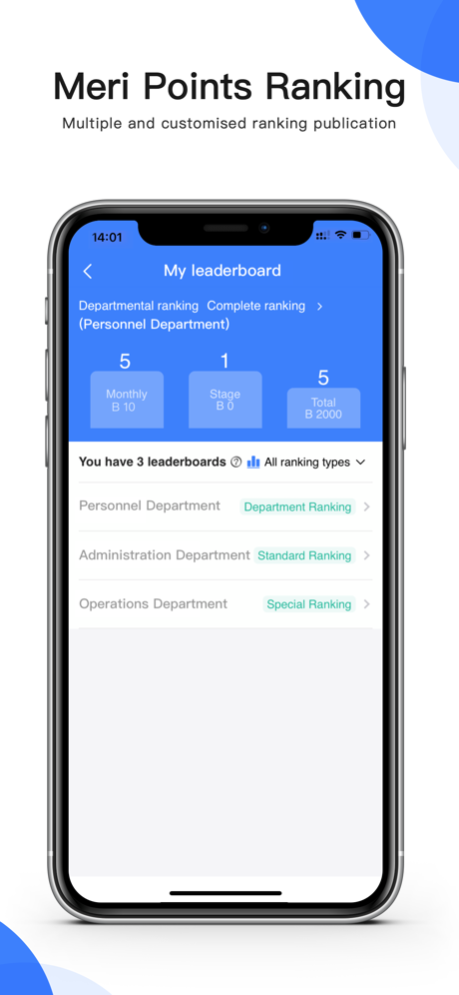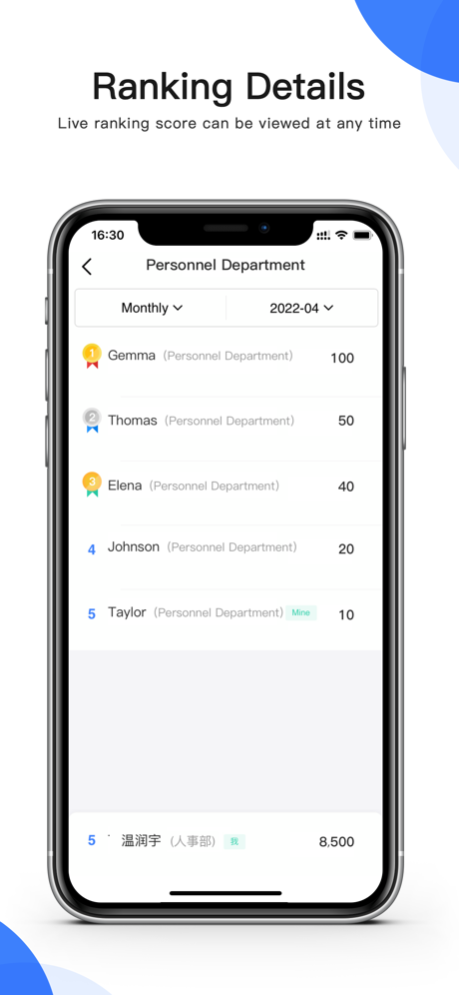MPM - 群艺积分制 4.9.2
Continue to app
Free Version
Publisher Description
Application intro
【Qunyi MPM System】
Qunyi MPM is a new business management software using quantitative merit/demerit points method to objectively appraise employee overall work performance, attitude and behavior. The software enables various customized groups and auto-generate rankings. Ranking is tied with various benefits and renumerations. By associating employee benefit with corporate goals, it will help to mobilize employee enthusiasm and build motivation
【MPM】Reward/deduct event submission module. MPM is primarily focus on rewarding with merit point. All matters whether critical or light event can be clearly recognized. Use reward to signify encouragement and demerit to serve as reminder
【Workflow approval】 Process approval module for various business setup. Systematic and efficient approval method, provide approval templates and process settings, support digital office environment, easily manage with high efficiency.
【Merit Point Ranking】 Customized group ranking display module. The ranking is based on dynamic disclosures with live score data, rankings are updated instantly. Quantitative assessment on merit point big data helps to provide constructive viewpoint during appraisal
【My Reward Voucher】 Reward event voucher generation module. In addition to the daily rankings, merit points can also be used offline for various purposes. For each reward event submission regardless of the score, a corresponding reward voucher will be generated accordingly. Voucher can be used for lucky draw during Happy Meetings held every month.
【Task alarm clock】Automatic task assignment reminder module. Assist management staff in assigning tasks and follow up. Deadline can be set with alarm to trigger as reminder. If task completed & reported on time, the system will automatically reward points; if task not reporting on time, the system will automatically deduct points on daily basis until the reply is received.
【Time Attendance System】Attendance related reward/deduct module. This system manages clock-in, clock-out, annual leave, external appointment, overtime, business trip and other exceptional leave applications and automatically link to reward/deduct operation, calculation and data analysis
【Announcement system】 Auto-reward/deduct upon notice message read module. A platform to issue company notice/memo, employee can get merit points upon reading. It helps to enhance communication and at the same time create platform for employees to earn points.
Qunyi MPM Service Hotline: 400-684-8366
Apr 16, 2024
Version 4.9.2
1.Optimized the sharing for point record.
2.Added support for generating likes reward vouchers.
3.Added automatic matching of leave duration to approval processes.
4.Added Scan code and download list templates.
About MPM - 群艺积分制
MPM - 群艺积分制 is a free app for iOS published in the System Maintenance list of apps, part of System Utilities.
The company that develops MPM - 群艺积分制 is 群艺积分制(武汉)互联网科技有限公司. The latest version released by its developer is 4.9.2.
To install MPM - 群艺积分制 on your iOS device, just click the green Continue To App button above to start the installation process. The app is listed on our website since 2024-04-16 and was downloaded 1 times. We have already checked if the download link is safe, however for your own protection we recommend that you scan the downloaded app with your antivirus. Your antivirus may detect the MPM - 群艺积分制 as malware if the download link is broken.
How to install MPM - 群艺积分制 on your iOS device:
- Click on the Continue To App button on our website. This will redirect you to the App Store.
- Once the MPM - 群艺积分制 is shown in the iTunes listing of your iOS device, you can start its download and installation. Tap on the GET button to the right of the app to start downloading it.
- If you are not logged-in the iOS appstore app, you'll be prompted for your your Apple ID and/or password.
- After MPM - 群艺积分制 is downloaded, you'll see an INSTALL button to the right. Tap on it to start the actual installation of the iOS app.
- Once installation is finished you can tap on the OPEN button to start it. Its icon will also be added to your device home screen.